Asus Bios Password Unlock
How to unlock ASUS bios Password
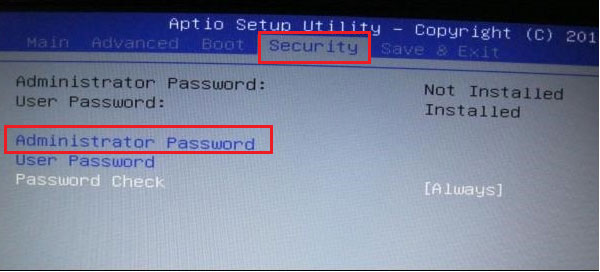
Start/restart Asus PC, press F2 (or Esc) key to get into BIOS (UEFI) settings. Navigate to the Main menu, select Security . (For different PCs the settings on BIOS may be different, for some PCs, you can find the Security tab directly on the menu.) Locate to Administrator Password (or Supervisor password), press Enter or click on it. Enter the password on the pop-up box. Exit and save the change, then the next time whoever want to get into BIOS settings will need to enter BIOS password.
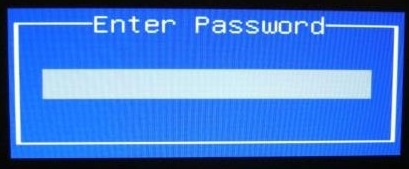
Forgot BIOS entering password If you forgot BIOS entering password, you can try the following way to unlock BIOS password on Asus laptop/desktop computer. Start Asus computer, log into Windows, change the date Restart computer, press F2 (or Esc) key repeatedly, when the password text box pops up, press " Alt + R " at the same time. When the " Enter rescue password" window appears, type in the following password:ALAA4ABA , then you will get into BIOS. Set back the date and other settings. After these, steps contact us and send your queries to us Once we received your information we will contact you back in about a minute we will send the password to your e-mail. Payments can be made by Gpay,Cash,Bank card.
